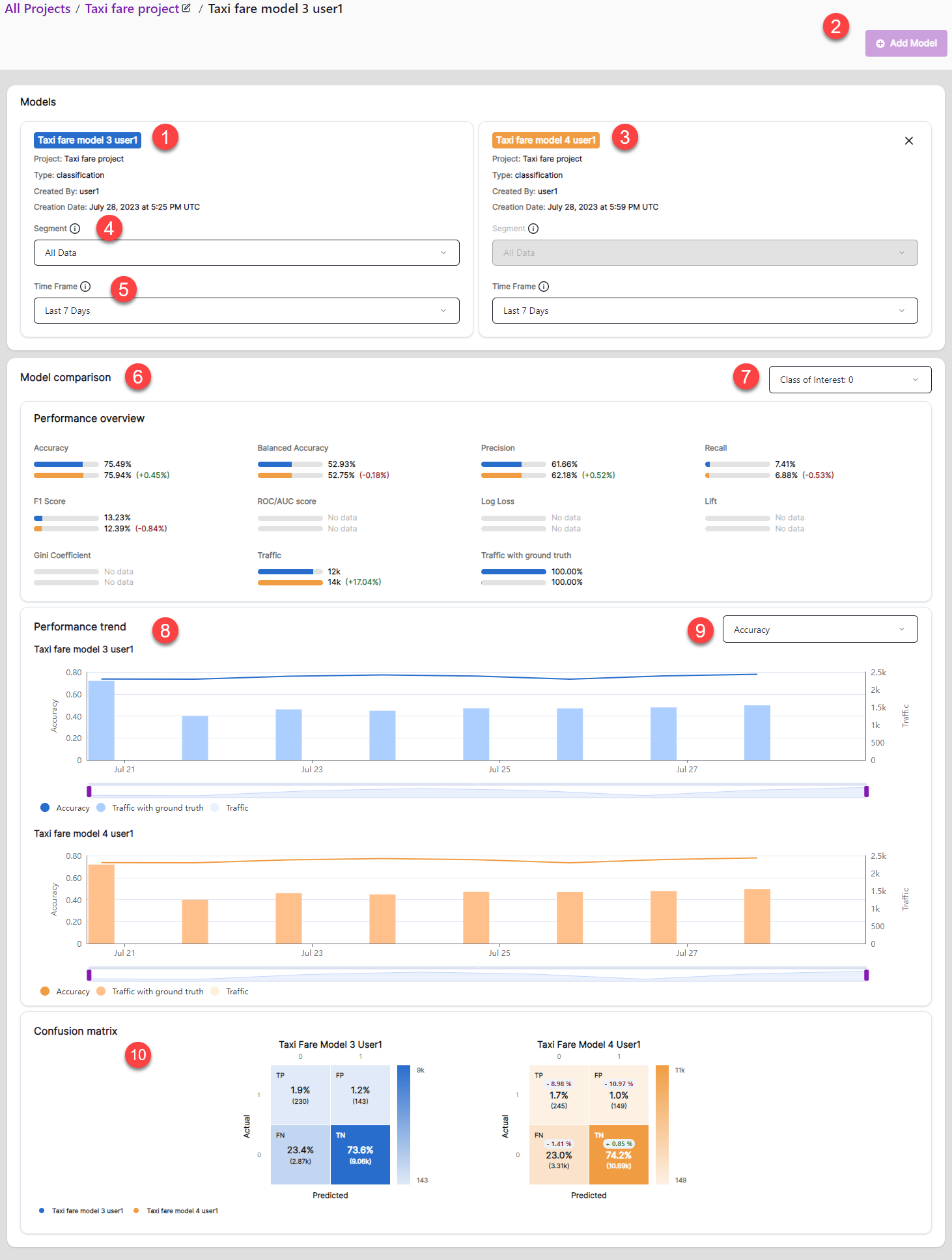Model comparison
Use the model comparison feature to compare the metrics of two models. You can also use the model comparison window for an overview of the metrics for a single model.
Procedure
-
From the project dashboard, select a model to be the first model for the comparison.
-
Click the Comparison button that appears in the left pane.
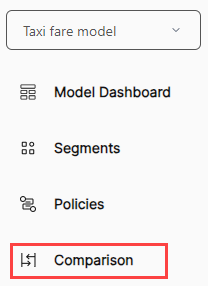
-
Click Add Model to open the Add model dialog box.
The models are grouped according to the project they are part of.
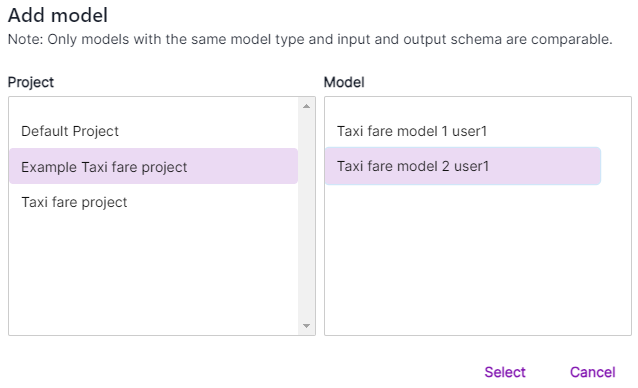
-
Select a project and the model you want to to be the second model in the comparison.
-
Click Select.
-
If you want to narrow the comparison to a segment, select a segment for the first model. The second model automatically restricts data to that segment. (Element #4 below)
- Both models must have the same segment defined to compare on segments. If one of the models does not have the segment defined, then only the full dataset is compared.
-
To change the time frame for either model, use the respective Time Frame dropdown. (Element #5 below)
- Note: You can use different time frames for each model.
-
The data for comparison appears in the Model comparison section as described in the following list of elements.
Compare window elements
The following items describe the elements that match the numbers in the image.
-
The info card for the first model.
-
The Add Model button opens the Add model dialog box from which you can select the second model.
-
The info card for the second model.
-
The Segment dropdown for restricting the comparison to a segment.
-
The Time Frame dropdown where you can choose the time frame for each model.
-
The Performance overview section shows the comparison of the model metrics.
-
Select the class of interest (classification models only).
-
The Performance trend section shows graphs of a selected metric for visual comparison.
-
Select the metric to graph.
-
Confusion matrix for True/False Positive/Negative (TP, TN, FP, FN) performance measurements (classification models only).