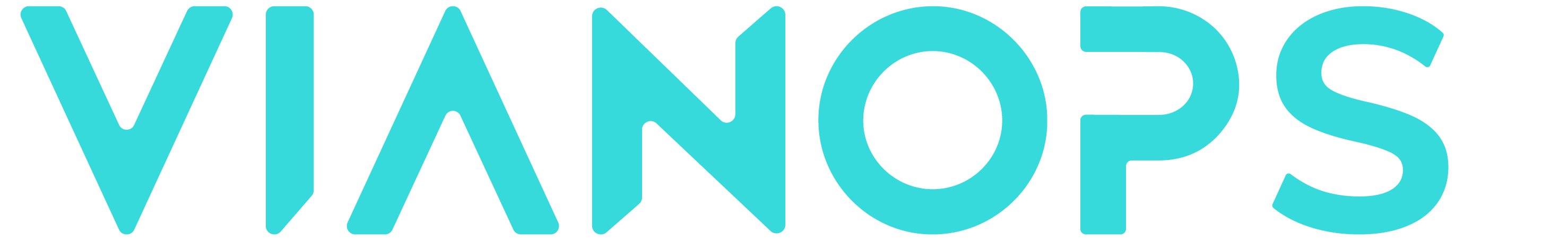Notebooks
VIANOPS provides native notebook support as a way to use the APIs to manage and monitor your models. You can create and run Jupyter-format notebooks (.ipnyb) in the edahub service of the platform. Or, you can import created notebooks and then modify and run from within the application.
To access notebooks for your platform, use your VIANOPS account to access https://edahub.(your_VIANOPS_domain). For example, if you access the platform at https://monitoring.company.vianai.site/ then the platform domain is company.vianai.site and the Jupyter service containing the notebooks is https://edahub.company.vianai.site.
Notebook included in the platform
The platform includes a completed notebook you can learn from and use to run workflows in the platform. The Monitor placeholder notebook shows to how create a new placeholder model associated with an externally running model. The placeholder model reads inferences, and creates and runs segments and policies to track inferences and detect feature and performance drift. This notebook uses the VIANOPS Python client SDK. See the SDK API reference guide for information on supported operations.