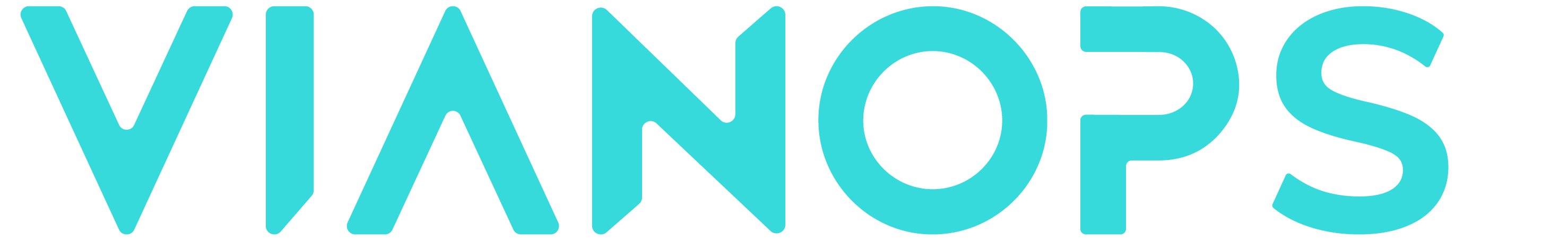Upload training data
You can upload training data to use as a baseline window for drift policies as well as for explainability.
- Upload your training data to VIANOPS cache. Note: If you want to load a file from a URL, skip to the next step (dataloading) and enter the URL in the srcurl field.
- With the /v1/cache/upload endpoint, enter the file with the
filebody parameter. - Run the endpoint. The endpoint returns a key that you use in the next step to move the file from the cache to the data store.
- With the /v1/cache/upload endpoint, enter the file with the
- Run dataloading with the cache upload key or with a URL to the file.
- With /v1/dataloading/submit, enter or verify the following fields:
- filetype — Parquet (default), JSON, or CSV.
- separator — Enter the appropriate separator for you file type. Comma is default.
- setname — Enter a setname, which you use to reference the data later.
- tablename — Enter the same string as setname. You also use it to reference the data later.
- srcurl — If you are loading a file from a URL, enter the address here.
- upload_key — If you have loaded a file into cache, enter the key here returned from the cache call.
- connectionname — Must match one of the connections already in the data source connection list.
- Adjust any other option as needed.
- Submit the endpoint. VIANOPS builds a table in the data store with your data.
- With /v1/dataloading/submit, enter or verify the following fields:
-
Add the model tag to the notebook.
In the cell that defines the model_tags_payload variable, add the following object to the list:
{"name": "train_set", "value": "TABLE_NAME", "status":"active"},where TABLE_NAME is the name of the table (tablename) you specified when dataloading in the previous step.
For example:
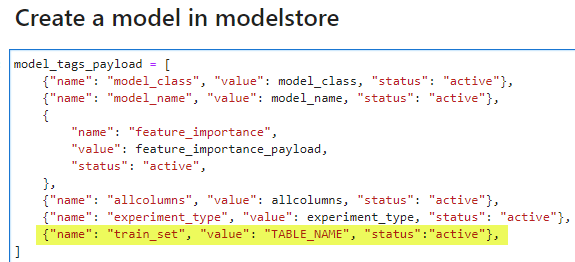
- VIANOPS activates the UI elements for choosing your training data as a baseline for policies or for explainability.
TABLE OF CONTENTS